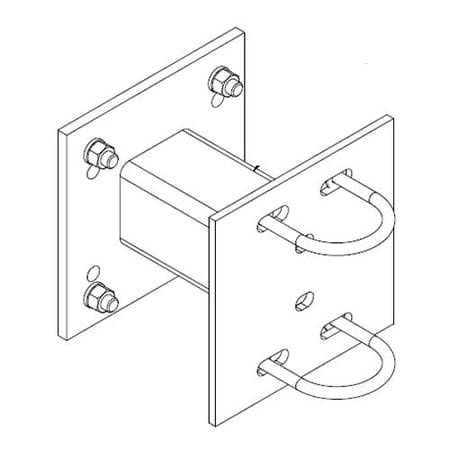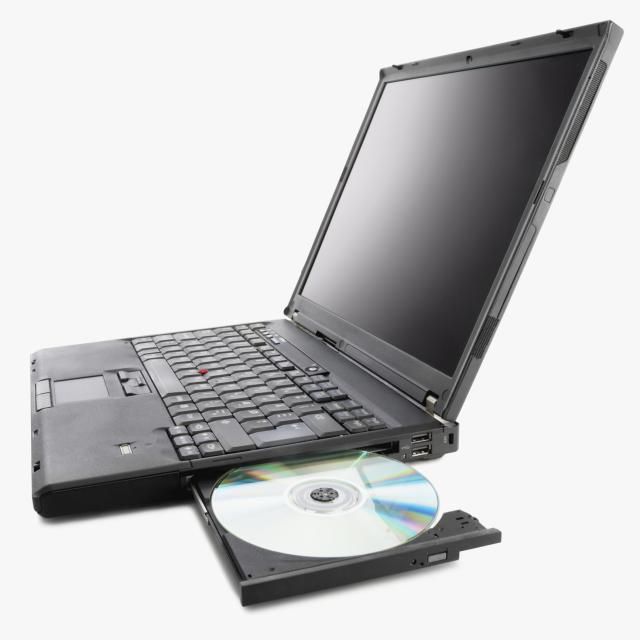Western Digital My Book Live manuals
Owner’s manuals and user’s guides for NAS & storage servers Western Digital My Book Live.
We providing 1 pdf manuals Western Digital My Book Live for download free by document types: User Manual

Western digital My Book Live User Manual (146 pages)
Brand: Western-digital | Category: NAS & storage servers | Size: 3.91 MB |

Table of contents
Product View
14
Mac OS X
58
Date & Time
66
Energy Saver
69
MY BOOK LIVE
103
USER MANUAL
103
Connect Now
107
Activate
108
> beside Status:
119
Media Storage
121
BluRay Players
122
Player):
123
Xbox 360
126
PlayStation 3
127
DLNA Devices
127
Storing Content
128
Troubleshooting
130
Limited Warranty
136
Appendix
137
APPENDIX – 133
138
Glossary
139
GLOSSARY – 135
140
GLOSSARY – 136
141
More products and manuals for NAS & storage servers Western Digital
| Models | Document Type |
|---|---|
| EX4 | Installation Guide Western Digital EX4 Quick Installation Guide, 7 pages |
| 2TB |
User Manual
 Western Digital 2TB User's Manual,
38 pages
Western Digital 2TB User's Manual,
38 pages
|
| My Book Live Duo |
User Manual
 Western Digital My Book Live Duo User's Manual,
146 pages
Western Digital My Book Live Duo User's Manual,
146 pages
|
| TS869URP/OT-BTO9 |
Datasheet
 QNAP TS-569 Pro,
8 pages
QNAP TS-569 Pro,
8 pages
|
| My Cloud 3TB |
User Manual
 Western Digital MyCloud 2TB USB 3.0,
136 pages
Western Digital MyCloud 2TB USB 3.0,
136 pages
|
| My Cloud EX2, 6TB |
User Manual
 Western Digital My Cloud EX2,
169 pages
Western Digital My Cloud EX2,
169 pages
|
| My Cloud Mirror 6 TB |
User Manual
 Western Digital My Cloud Mirror 4 TB,
166 pages
Western Digital My Cloud Mirror 4 TB,
166 pages
|
| Sentinel DX4000 |
Specifications
 Western Digital Sentinel DX4000,
70 pages
Western Digital Sentinel DX4000,
70 pages
|
| Sentinel DX4000 |
Specifications
 Western Digital Sentinel DX4000,
82 pages
Western Digital Sentinel DX4000,
82 pages
|
| My Cloud EX4 |
Specifications
 Western Digital My Cloud EX4,
8 pages
Western Digital My Cloud EX4,
8 pages
|
| My Book Studio Edition II |
User Manual
 Western Digital My Book Studio Edition II,
38 pages
Western Digital My Book Studio Edition II,
38 pages
|
| Sentinel DX4000 6TB |
Specifications
 Western Digital Sentinel DX4000 6TB,
76 pages
Western Digital Sentinel DX4000 6TB,
76 pages
|
| TS-1079 PRO |
User Manual
 QNAP TS-1079 Pro,
85 pages
QNAP TS-1079 Pro,
85 pages
|
Western Digital devices