Western Digital WDBAAN0000NBK manuals
Owner’s manuals and user’s guides for Digital media players Western Digital WDBAAN0000NBK.
We providing 1 pdf manuals Western Digital WDBAAN0000NBK for download free by document types: User Manual

Western digital WDBAAN0000NBK User Manual (183 pages)
Brand: Western-digital | Category: Digital media players | Size: 5.96 MB |

Table of contents
Connections
13
US/JA/TW
18
/ to
59
to key in a
82
2. Press
83
QuickMix
99
User Manual
102
Flickr Player
110
/ and select
111
Top Favorited
118
Featured Videos
119
Recent Videos
120
Most Popular
121
Most Viewed
122
Top R at e d
123
Preferences
124
YouTube Player
125
Related Videos
126
Rating Videos
127
File Management
132
Select All
133
Moving Files
134
Select All
135
Deleting Files
137
Audio/Video
139
Video Output
140
Aspect Ratio
143
Audio Output
143
Music sequence
144
Browser Display
145
Video sequence
146
Subtitle border
147
Photo Scaling
150
Interval Time
151
Language
153
Media Library
153
Auto play
154
Update Device
156
Network
158
Check Connection
159
Device Name
159
Editing metadata
161
Troubleshooting
166
Problem Solution
167
Appendix
171
APPENDIX – 168
172
JPEG2000
173
APPENDIX – 172
176
Western Digital
178
INDEX – 175
179
INDEX – 176
180
INDEX – 177
181
INDEX – 178
182
INDEX – 179
183
More products and manuals for Digital media players Western Digital
| Models | Document Type |
|---|---|
| TV Live Hub 1TB |
User Manual
 Western Digital TV Live Hub 1TB,
168 pages
Western Digital TV Live Hub 1TB,
168 pages
|
| WDAVN00 |
User Manual
 Western Digital WDAVN00 User's Manual,
2 pages
Western Digital WDAVN00 User's Manual,
2 pages
|
| WD TV Play Media Player |
User Manual
 Western Digital WD TV Play Media Player User's Manual,
171 pages
Western Digital WD TV Play Media Player User's Manual,
171 pages
|
| WDBHG70000NBK-HESN |
User Manual
 Western Digital WDBHG70000NBK-HESN User's Manual,
170 pages
Western Digital WDBHG70000NBK-HESN User's Manual,
170 pages
|
| WDBPUF0000NBK |
Datasheet
 Western Digital WD TV,
2 pages
Western Digital WD TV,
2 pages
|
| WDAVP00BE |
Datasheet
 Western Digital TV HD,
2 pages
Western Digital TV HD,
2 pages
|
| WDBABG0000NBK-AESN |
Datasheet
 Western Digital WDBABG0000NBK-AESN,
2 pages
Western Digital WDBABG0000NBK-AESN,
2 pages
|
| WD TV Live Hub 1TB |
User Manual
 Western Digital WD TV Live Hub 1TB,
196 pages
Western Digital WD TV Live Hub 1TB,
196 pages
|
| WD TV HD Media Player |
User Manual
  Western Digital WD TV HD Media Player,
81 pages
Western Digital WD TV HD Media Player,
81 pages
|
| WD TV Live + |
User Manual
 Western Digital WD TV Live +,
174 pages
Western Digital WD TV Live +,
174 pages
|
Western Digital devices
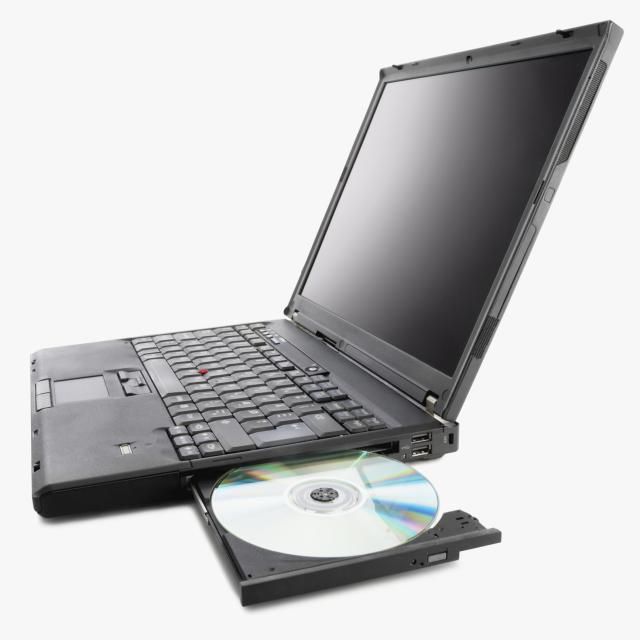

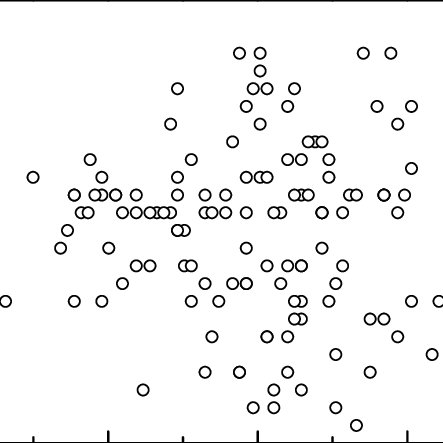
/1.jpg)









